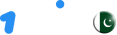Updated 02.01.2024
1Win App for Windows
Once login to 1Win, players can succeed in sports betting by utilizing analytics, skills, proven strategies and reliable software. The most effective way to ensure fast and uninterrupted access to the betting platform is to download the 1Win app on your PC. The bookmaker’s office offers customers the best option of software for Windows. Let’s review the software, evaluating its functionality, advantages and features.

1Win PC
The bookmaker has created a unique app 1Win PC for Windows, which helps to interact with the platform without limiting functionality. The installation file with the “.exe” extension can be downloaded from the website. Running it on a PC activates the automatic installation and start of the program. It speeds up work with the site, saves traffic and bypasses possible blocking by Internet providers.
Technical parameters:
- interface language: English;
- size after installation: 19.5 Mb;
- version: 2.1.14.0;
- supported operating systems: Windows XP, 7, 8, 10, 11, Vista, Linux.
Download and Installation
To independently download 1Win app for PC from the official website, follow the instructions:
- Open the main page of the bookmaker’s website;
- On the top left, click on the icon in the form of a monitor, displaying the application for the computer;
- Familiarize yourself with the information in the opened window;
- Select the desired software;
- Confirm the start of the download.
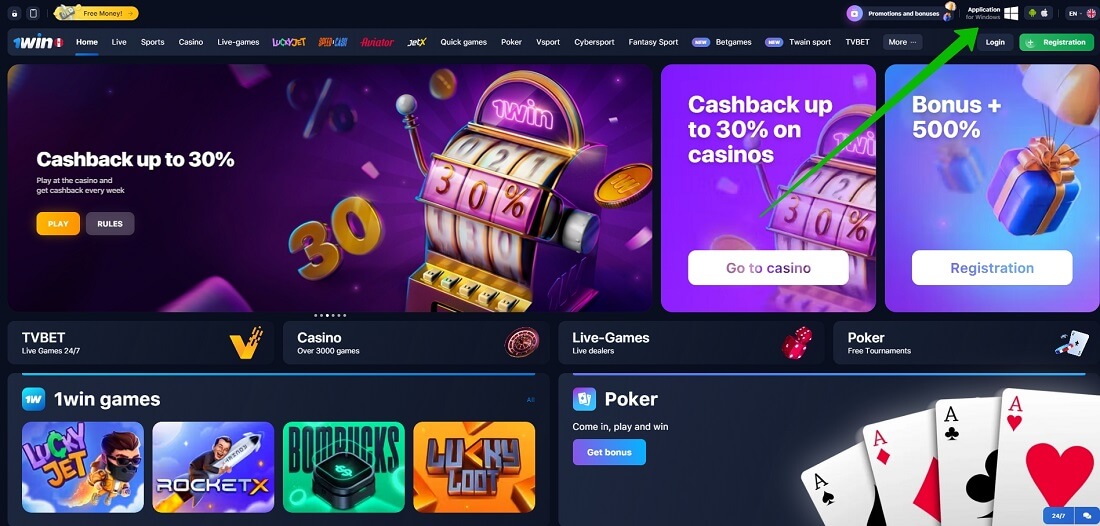
Download only the official application from the bookmaker’s website. Do not look for installers on third-party resources. The installation process will start automatically after opening the file. For everything to go smoothly, follow the simple instructions:
- Double-click to open the previously downloaded file;
- Click the “Run” button;
- The installation wizard window will unfold. Click “Next”;
- Specify the location of the folder where the program files will be saved;
- Wait for the installation process to complete. It may take from a few seconds to ten minutes;
- Click “Finish”.
The 1Win PC add-on icon will appear on your desktop and will be ready to use.
How to Use
To fully utilize the application’s features, you need to create an account, specify personal data and deposit funds. If you already have an account with all the completed fields in the settings of your personal cabinet, you do not need to duplicate the procedure. The office rules say that only one account, IP address, and a person can be registered on one computer. Multi-accounts are banned. Therefore, for authorization, use the available password and log in.
Registration
If, for the first time, you work with 1Win, you will have to go through the registration procedure. The algorithm of actions is identical to the desktop version or mobile app 1Win – there will be no difficulties. Clicking on the Registration application will open the system panel, which offers 4 options for creating an account:
- In 1 click;
- By mobile number;
- By email;
- Via social networks or messenger.
Each of the methods will allow access to the functionality of the software, as well as the leading site.
Depending on the choice made, the amount of data provided and the method of generating access differs. In the option with 1 click, you need to select the account currency and country of residence. With mobile, the phone number is additionally specified. The column under the promo code is filled out if you have it. Choosing registration by email, you must enter complete information about yourself, but you can create a password and log in. Also at verification, you will not have to fill out your personal profile again.
After you get access, you will be able to authorize the application.
Replenishment
Betting will be available when the balance has a minimum amount for betting – 10 rubles. To deposit funds, open your personal cabinet and select the appropriate section. Several methods of replenishment will be offered:
- Visa and Mastercard cards;
- terminals;
- electronic wallets, Internet banking, etc.
The minimum replenishment amount is 195 RS. Having chosen a suitable tool, click on it and follow the instructions until the operation is completed. The bookmaker does not charge a commission either when depositing or cashing out.
First Bets
The interaction interface and menu in the application do not differ from the desktop version. Choose sports disciplines and events from the top competitions on the main page or search for the desired match by category in the side menu. You can also use the search. Line and Live are identical to the site. After selecting the market and outcome, click on the odds to add the bet to the coupon. Enter the bet size and click Place Bet.
Withdrawing Your Earnings
There are 28 tools available for this financial transaction. Checkout is carried out through your personal cabinet. Select the appropriate option, among which are bank cards, electronic systems, cash payments, etc. and follow the instructions. The minimum amount available for withdrawal is 2500 Rs. Do not forget to use one method for depositing and withdrawing funds so that the security system does not suspect you of fraud.
Main Advantages of the Application
The 1Win app for PC provides several pros for the user:
- Intuitive interface to use;
- Saves time and traffic, allowing you to bet with a low-speed Internet connection;
- Bypasses resource blocking by Internet providers;
- Provides access to all features of the platform;
- Can be registered or authorized;
- Unlimited sports betting;
- Casino and other bookmaker’s offers;
- Deposit and withdrawal of funds from the account;
- View betting history, results and match statistics;
- There is quick communication with the support team via online chat or 1Win contact number;
- You can set reminders so you don’t miss an important game.
- The app allows players to speed up the betting process. 1Win offers a wide range of LIVE betting options. The odds are updated regularly according to the current match result.
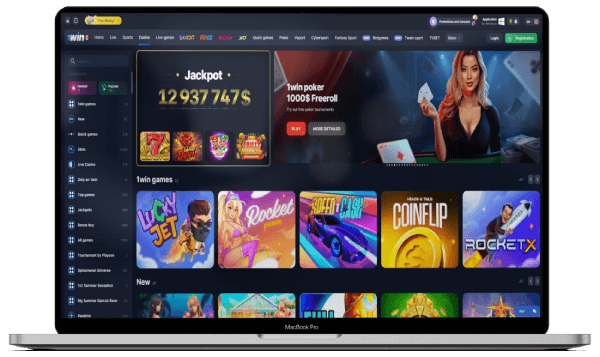
To Summarize
Download and install 1Win on your computer for free in a couple of clicks directly from the site of the betting company. The most complete and easy-to-use version is 1Win PC. You can use the browser if you do not want to install a full-fledged application and only need access to the site. To bet from smartphones, the operator has a convenient mobile application. It is also available for download on the website.