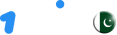Updated 02.01.2024
1Win Registration
Registration of a new 1Win gaming account, verification, rules, step-by-step instructions – and more in the article. Learn how to use the bonus up to 237500 Rs and all the nuances of the procedure.
When opening an account, be careful. Correctly filling out the registration form and complying with the rules of the bookmaker’s office, the player will be fine with the withdrawal. You can register through:
- full-screen version of the 1Win website in browsers;
- mobile version;
- mobile application on Android and iOS;
- Windows program.

Rules and Restrictions of the Bookmaker’s Office
Before you register at 1Win, familiarize yourself with the terms and conditions of betting, participation in the game and use of the site. Four main restrictions of the bookmaker:
- bets are accepted from persons of legal age;
- creating an account is allowed only once for each player and one IP address;
- registration will not be completed until the client confirms that he/she has read and agrees with the rules.
- only one promo code can be used when opening an account.
Welcome Bonus
When opening an account, a player receives a welcome bonus of 500% of the deposit amount. To activate the offer, use the 1Win bonus code. The maximum amount is 237500 Rs. For example, if you deposit 500 Rs, you will get another 2500 bonus Rs. You must cash out the amount at a time. You will have to wager by expresses of three events with odds not less than 1.5. The amount of bets made must be five times the bonus amount.

Registration via Mobile App, Browser or PC Application
Regardless of the method, the account is created according to the same algorithm with the same conditions. Going to the main page of the site or the start page in the application, you will see two buttons:
- Sign in.
- Register.
Clicking on the last one will open a mini-questionnaire window.
Registration in 1Win: How to Fill in the Form
Enter true and correct data. It will only be possible to create a working account with a passport. At the first withdrawal of funds, the security service of the bookmaker’s office will offer to confirm your identity. Verification is carried out via video link, email or directly on the site.
Ways to create an account:
- fast 1Win registration in 1 click;
- via social networks;
- by mobile number;
- via email.

At this stage, a promo code is used. It allows you to increase your deposit, get an offer for better odds or make free bets. A promo code is not provided by the bookmaker automatically. It should be sought on sites dedicated to bonus programs of the bookmaker company. You can subscribe and periodically receive fresh codes for 1Win via Telegram or other messengers.
Quick 1-click registration on 1Win
To register on 1Win, select your country and currency. In the window that opens will be your account number and password. To avoid losing the data, send their mail, rewrite, or take screenshots. By clicking “Send”, a letter with your account number and password will be sent to the entered email.
Registration in 1Win by Phone Number on the Official Site
- Enter your mobile number in ten-digit format, indicating the code of Pakistan and select the currency PKR.
- Click “Register”. Wait for an SMS to the specified phone number with login and password.
- The first time you log in to your account, a welcome message will pop up with an offer to deposit money into your account.
1Win Email ID
Fill in all the proposed fields:
- Country;
- Region;
- City;
- Surname;
- First Name;
- Account Currency;
- Personal password;
- Email;
- Phone number.
A letter with login and password will be sent to the specified email. To complete, confirm your account within 72 hours. Follow the link in the letter. By clicking “Complete registration”, a notification that the account has been activated will appear.
Via Social Network
Select a social network from those presented in the form where you have an account and give an agreement to use the data. A window with registration data will pop up.

1Win Verification
At 1Win, there is no need for mandatory verification. But a professional capper will have to face the bookmaker’s security service. Identity verification is optional and is not always required. Customers can register, deposit and bet on sports, withdrawing small amounts. Verification is initiated by tech support. It happens if the user is suspected of violating the rules of the office. But the main reason is that the bettor deposits significant amounts and bets big.
Steps of the Verification Process
After registration, deposit funds to your account and start betting on events of interest. You will receive a corresponding notification as soon as you raise interest with the technical support operators. Predominantly, verification in 1Win is requested when withdrawing funds. Therefore, the personal profile should be specified only accurate, correct data, which you can confirm with official documents!
Open your profile, and find the Personal Data section. All fields must be filled in:
- first name, last name;
- phone number/email address;
- country of residence;
- region;
- city;
- exact address.
Provide the data exactly as in your passport – mistakes provoke problems and difficulties when communicating with the administration.
Specifying the phone number, prepare to confirm it. You will receive an SMS with a code – enter it in the special field. The algorithm of actions is similar to the email address. The difference is that a letter with a confirmation link will come to your mail.
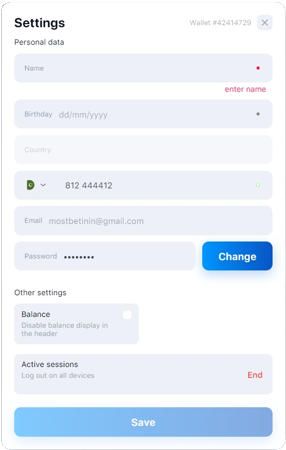
In addition, it is worth specifying:
- Skype – an auxiliary channel of communication with the support.
- Nick – will be displayed in the chat.
It is also recommended to ask a control question and choose an answer. It will speed up account recovery in case of access loss.
Identification is needed after a support request. Send a letter to the email address of tech support, attaching a photo or scan of an official ID document. In normal mode, the check lasts no more than 20 minutes. If there are no problems, you will receive a written reply about completing verification.
What Documents are Required
The standard version of the check from the client of the bookmaker’s office requires a scanned copy of the passport. This is where the list of documents in 90% of cases ends. Less often additionally requested:
- Bank statement confirming that the credit card belongs to the bettor.
- A photo of the account owner with a passport in hand.
- A receipt for payment of utility bills.
Other document requirements are encountered. Each check is individual. Therefore, the requirements may differ slightly.
Instead of a passport, you can provide a driver’s license in an international format. Sometimes the support sends a letter to the address specified during registration. The code from the letter should be entered in a special box in the Personal Cabinet. In private cases, the support team goes out with the client on a video call via Skype. In this case, the bettor must be ready to show his passport or other agreed documents on camera.
How to Change Personal Data After Registration
Changing personal data is accompanied by several problems on 1Win. At the very beginning, the bookmaker requires the client to enter the correct information. With this point, the user agrees, registering on the resource. If it is found that the data was intentionally changed, the account will be blocked.
If a mistake is made – contact technical support. Individually explain the situation, providing data that can confirm your arguments. For example, having changed the phone number, attach a photo of the new service agreement to the letter.
What to do if Authentication Fails
Authentication failures occur for a variety of reasons. Three common mistakes are:
- Inattention when entering login/password.
- Losses on the operator’s side.
- The account is blocked until the verification is completed.
Check the input language, the input data’s correctness, and whether Caps Lock is not enabled and try to log in again. If nothing helps, contact the support team.
Do You Need Verification at 1Win to Place Bets?
Every registered and non-verified user can use the services of the bookmaker. You can replenish your account, place bets, play 1Win Aviator and even withdraw your winnings. But verification of 1Win data will be required when starting money if you plan to play big. In other words – when registering, be ready to confirm your personal data and undergo verification. It will be impossible to predict events professionally and win on-site.
How to Delete 1Win Account?
It is not possible to delete a 1Win account on your own. The customer can stop the account for a certain period. For complete account deletion, please get in touch with technical support for assistance.
To Summarize
The registration procedure is maximally simplified. Several options are offered. The optimal way is through email. If you choose simplified options, you must fill in the missing data in your personal profile after authorization.